A Switch from OpenSCAD to Fusion 360.

For years I’ve used OpenSCAD as a way to create 3D models quickly, and it’s worked well for what it is intended. However, I never became an expert with it, so I didn’t know how to create drawings from the models, which is necessary if one wants to have the part created by a third party.
Recently, I needed to have a part created by a third party, and they requested a drawing rather than the model. One might imagine my frantic thinking on how I was to derive a drawing. However, rather than focusing on creating a drawing in OpenSCAD, I instead remembered a program that I’ve heard engineers and machinists talk about in high regard: Fusion 360.
Fusion 360 is by Autodesk, the company that created Autocad, the program I learned to draw things back in the day. So I thought it would be relatively easy to transition to this program rather than Solidworks or another. The best way to start to learn how to use such software, as I’ve found, is to understand how the workflow is intended. Otherwise, the software is daunting, and one will quickly find themselves lost in a forest of unknown features.
What I found was that it’s effortless to create something once the correct workflow is understood! This fact has me feeling as if I finally have a proper creative outlet to create the more complex parts that I have in mind. It is an exhilarating feeling!
So, I encourage anyone wanting to have more creative latitude in creating 3D parts to check out Fusion 360. Once I switched, creating those daunting drawings was as easy as 1, 2, 3!
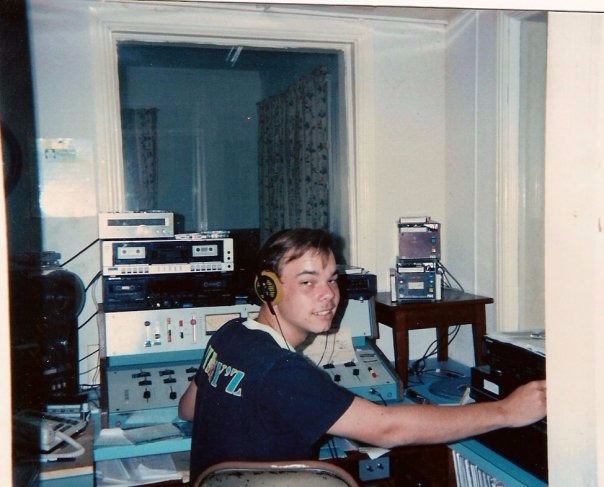
It all started when I watched my dad fix a very expensive RC car after I ran it to death, when I was a kid.